On this page, you’ll find a free online microscope simulator. It’s a great tool for learning how to use a real microscope without needing access to a physical lab.
Why Use a Virtual Microscope?
In many science subjects, using a microscope is essential. This tool, which combines optical and electronic technology, can be complex to operate correctly. It’s not just a matter of placing a sample under the lens and looking.
A virtual microscope helps in two ways:
Before using a real microscope, it’s useful to practice with a simulated one to learn its different parts and how they work.
Not all schools or universities can afford a full science lab with microscopes. They are expensive and require careful handling. A virtual microscope is a practical alternative.

PalliPartners Compound Microscope for Adults & Kids
€ 8799
* El precio puede diferir desde la última actualización
The BioNetwork Virtual Microscope
The BioNetwork Microscope website hosts this virtual microscope. After a brief loading time, you can start using this instrument, which features a 3D simulation.
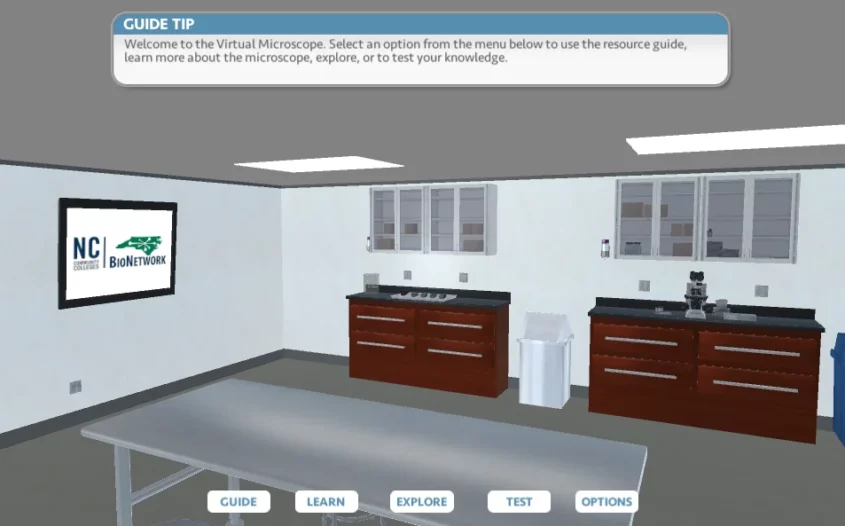
Here’s a quick guide to using it—though it’s actually quite simple.
In the menu below the microscope, you’ll find Guide, Learn, Explore, Test, and Options:
Guide: A short guide explaining the parts of a microscope and how they work.
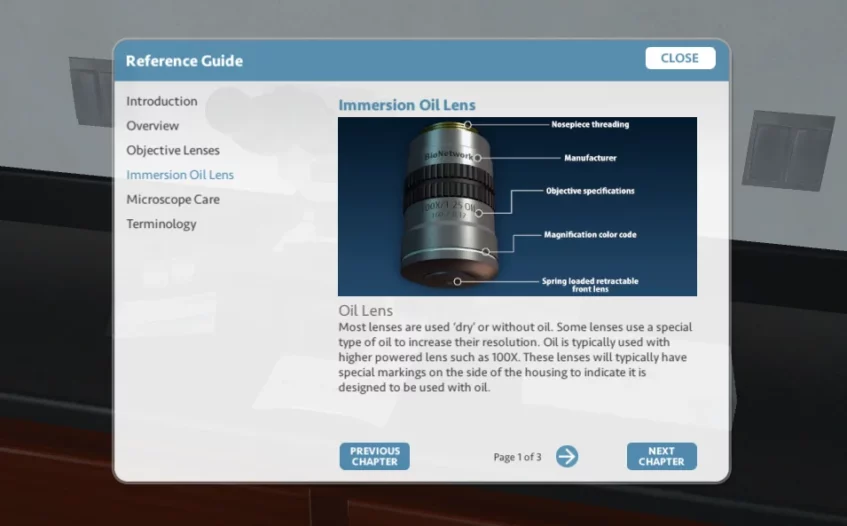
Learn: An interactive screen where you can click on different parts of the microscope to learn their names and functions.
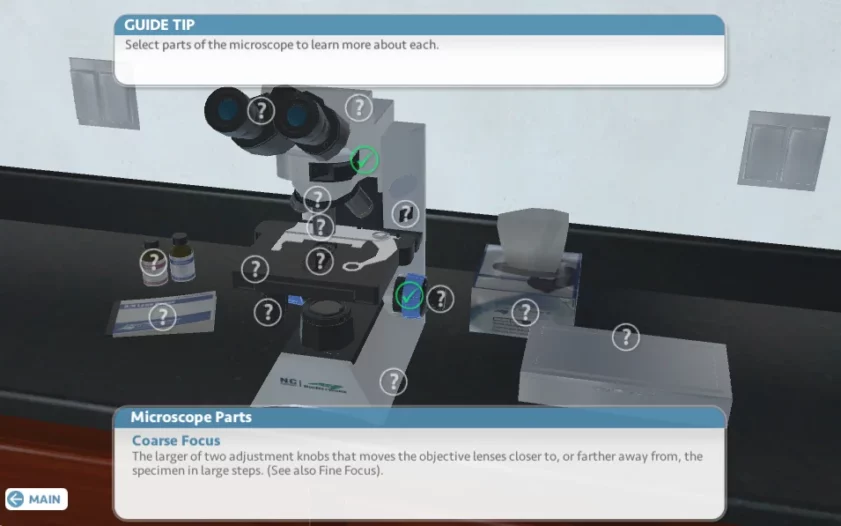
Test: A multiple-choice quiz about the microscope, its components, and how it works.
Options: Adjust settings such as turning the sound on or off, and hide or show help windows within the app.
How to Use the Virtual Microscope
Select a Sample
Now for the main part: using the microscope.
Start by selecting Explore from the center of the menu.
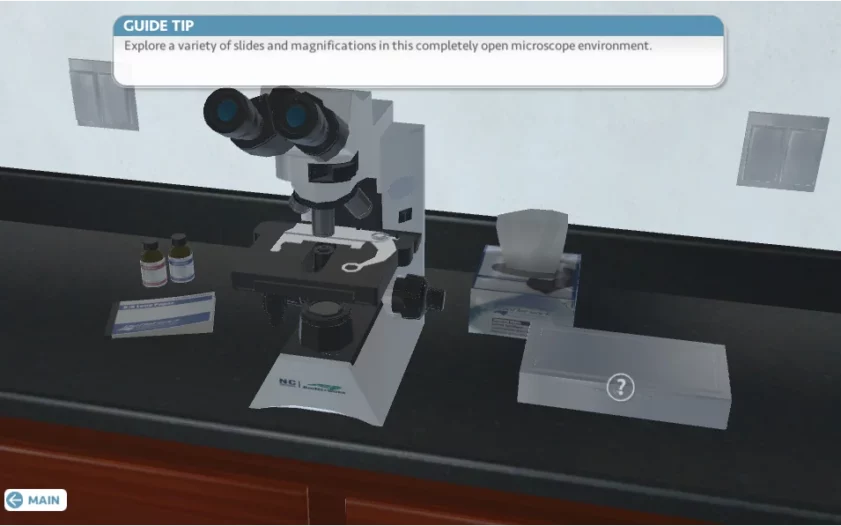
Next to the microscope, you’ll see a box with a question mark. Click it to see all available samples.
The samples are divided into categories: Examples, Plants, Animals, Bacteria, and Human. The “Example” sample is a printed letter “e,” which is useful for learning the microscope controls.
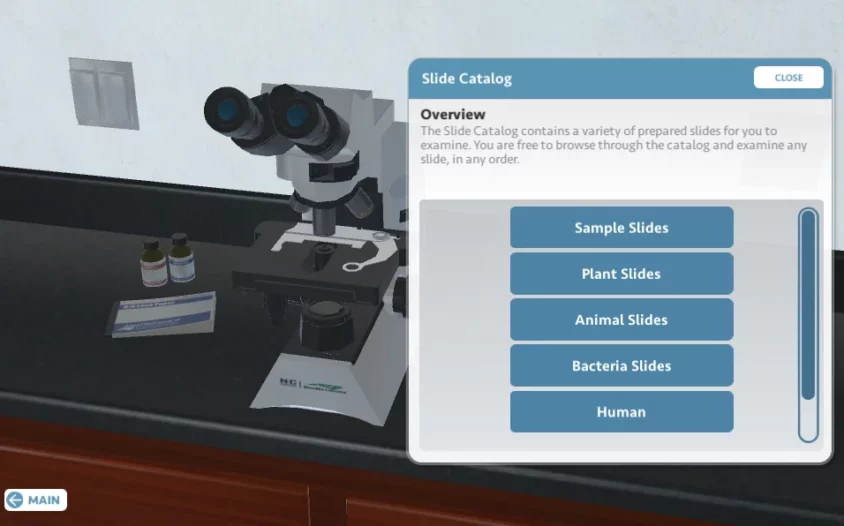
Each category contains several samples:
Plants: Plant cells, onion root tips
Animals: Spider leg, spider, various white fish samples
Bacteria: Acid-fast mix, endospore stain, Gram stain mix
Human: Adipose tissue, areolar tissue, blood, compact bone, elastic cartilage, fibrocartilage, hyaline cartilage, pseudostratified columnar epithelium, simple columnar epithelium, simple cuboidal epithelium, stratified squamous epithelium, tendon, transitional epithelium.
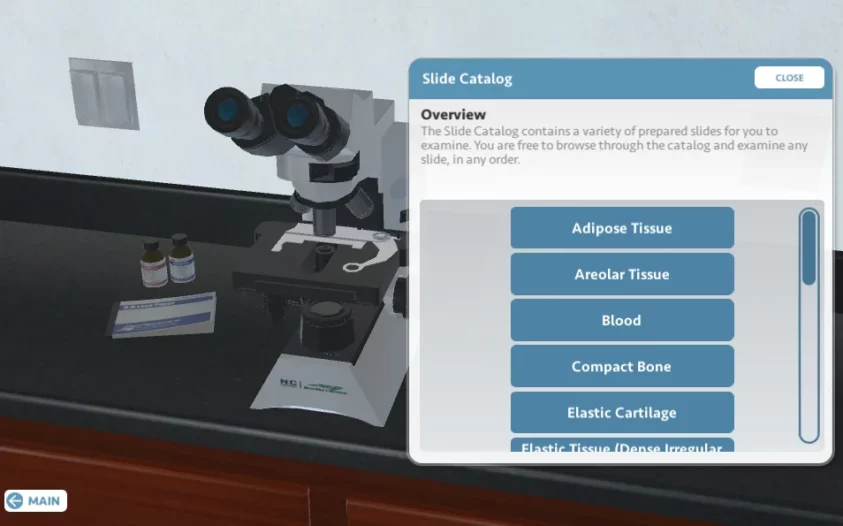
Viewing a Sample
For this example, let’s select Blood to view under the microscope.
Sometimes a sample may fail to load. If that happens, don’t worry—just try again after a few seconds.
Once loaded, the microscope view appears. On the right, you’ll see different magnification lenses. Switching between them changes the view of the sample and shows how magnification affects what you see.
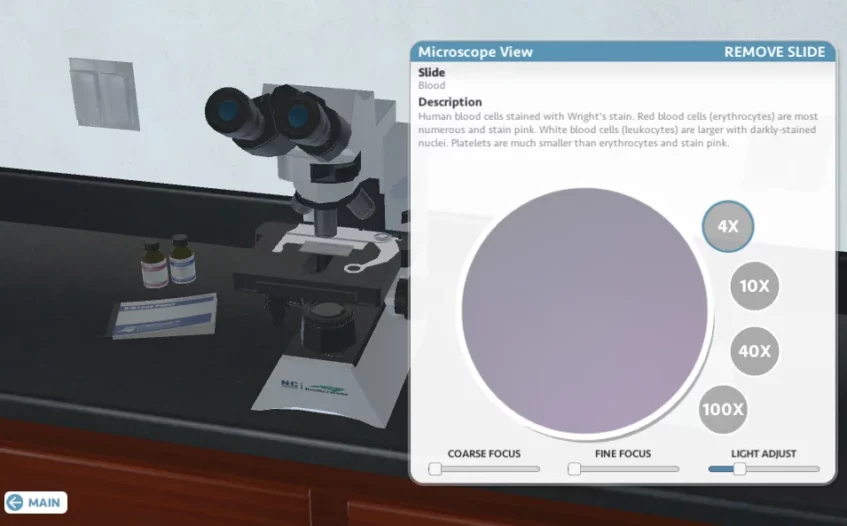
Below the microscope are three controls: coarse focus, fine focus, and light adjustment.
Adjusting these will change the microscope’s view as well as the appearance of the instrument itself.
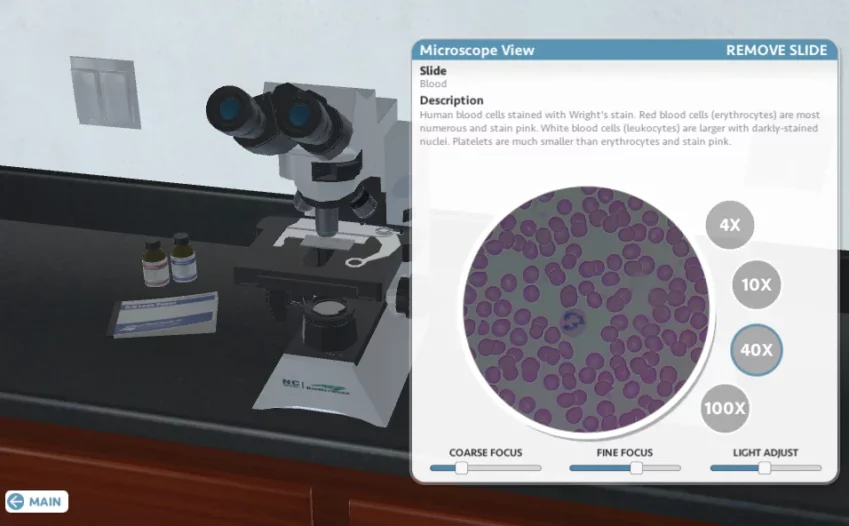
And that’s all you need to know to use this free virtual microscope online.
If you want to view a different sample, click Remove Slide in the top-right corner of the microscope window. Once the window is closed, you can select a new sample and repeat the process.
Try it yourself here: BioNetwork Microscope
Find more content on Mentes Liberadas
That’s all for this article. I hope you enjoyed it.
You can make a donation to Mentes Liberadas through our Ko-Fi account. This way, you’ll be supporting the site, helping us create more content, resources, and online tools.
Thank you for taking the time to read.
See you in the next article on Mentes Liberadas.

